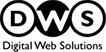We achieved a 200% increase in our client’s website traffic in 16 months. Learn More
xFor this episode of Ecoffee with Experts, Matt Fraser chats with Ron Horner, Founder and President of Horner Consulting and Publishing. Ron sets forth the essentials for organizations to plan ahead of time and set up data backup solutions to fight unprecedented situations. Watch now for some great insights.
Finding the right fit for your organization may take some homework, but don’t worry about being the expert. You can ultimately benefit from bringing in experts like all other companies.
Ron Horner
Founder and President of Horner Consulting and Publishing


Hello and welcome to this week’s edition of Ecoffee with Experts. I’m your host, Matt Fraser. And on the show with me today, I have Ron Horner. Now Ron is the Founder and President of Horner Consulting and Publishing. He has helped individuals, organizations, businesses, and corporations create solutions for their technology needs and issues over the past 22 years. Ron graduated from the Dubai Institute of Technology, focusing on computer information systems, and has experience in IT systems administration, applications, design, maintenance, implementation, and tech support. Ron, thanks so much for being on the show.

Thank you for having me.

So today, we’re talking about the three essential IT services no small business can afford to be without, including digital marketing agencies and their clients. In that conversation. How important is IT services to small businesses?

I think no matter what size business you have, it’s very important. More so for the small business, you’re talking about a shop that’s only a single person. If there’s any way they can find ways to automate their processes or ensure their data is protected and secured.

So what do you think are the three, from your experience- I mean twenty-two years is a long time. What are the three most essential IT services no small business should be without?

We certainly talked about backup and recovery. There’s also security that we have to consider concerning ourselves with, making sure that nobody is breaking into our computers, nobody’s tapping information from us, that type of thing. And just overall, current maintenance in a way. I always hear, hey, my computers are running slow. What can I do? So having that agreement with somebody to come in, whether remotely or on-site, to look at your systems and see what’s happening. Maybe some things need to be cleaned up and improved. That way, you can focus as the business owner on making your business great instead of having one more thing to worry about, meaning your computer systems.

Do you think small businesses are at a disadvantage regarding technology?

I think sometimes they are. But, again, most small businesses are single-person shops, maybe two people at most. And they’re juggling so many things in the air that IT, computers, and technology are the last things they’re thinking about. They’re just thinking about keeping their doors open, making their sales and whatnot, and ensuring they have what they need to conduct business. So a lot of times, they’re looking at technology to make things better or to make sure that the technology they do have is working to their expectations fall short.

It’s challenging being a small business owner and learning about your business. And I think about the book by Michael Gerber, the E Myth revisited, and how he was talking about this Baker who was better off before they owned the bakery because they were doing so many things. And so you mentioned something about systems. And so it’s really important for a small business to find someone because you can’t know everything in a small business or to find someone who knows how to do these things that probably come naturally to you or tech-savvy people. So what do you think is the best way for small businesses to find the right IT consultants for their needs?

Well, I think the more obvious would be in the networking circles and finding out who does IT in your area. So, it could be another mom-and-pop shop that happens to specialize in technology, or maybe it is a small firm that they could get connected with and try to make sure that they take care of all of their technology needs. So I think, for the most part, that’s a good way to start. So you have to do a little homework to ensure that the IT entity is a good fit for you and that they’re willing to sit down with you to understand your business from the technology standpoint and can be there for you when you need them.

That’s some awesome advice. Can you share examples or stories of how managed IT services have helped small businesses become more efficient and productive?

I think the one I have come across lately, and this is not a slam against social media. I’m on social media, and I enjoy being there. And it’s a great way to communicate with new and current clients. So many believe that if I have a presence on Facebook, for example, that’s all my internet needs. And the fact of the matter is that Facebook is very dynamic. For instance, if something changes on Facebook, that can take you out of the game as far as being on the internet. I firmly believe that if you have your website, you can control the content and never worry about it going away. That’s one less thing you have to worry about. It’s your 24/7 advertisement. But you can still have the luxury of communicating with your clients, new and old, through other social media means, whether it’s Facebook, Instagram, or what you have. So that’s the one thing that I run into a lot. So for more computer needs, the thing that I run into a lot is, that I’ll be at an event or somewhere, and some people have businesses that I know, and instead of getting into a formalized situation, it’s the doctor syndrome. I know you’re a doctor, so I’m going to come to you and say; Hey, I’ve got pain right here. Can you help me out? Can you diagnose it on the spot? I have people that come up to me and say, hey, my computers are running slow, or this is going on, or I need to install this particular piece of software. Can you help me figure it out? Instead of getting into a formalized agreement, we can say – Okay, I will be your IT organization. I will come in and do whatever you need me to do, and in a fashion that you don’t have to worry about. You let me know what you need, and we’ll take care of it under a service or service level agreement. And then, that way, you’re secure in the knowledge that your technology is being taken care of. But unfortunately, the big companies, the medium-sized companies, they all have IT departments that take care of that stuff. Whereas the small purveyor than the small business, they don’t have that. And a lot of times, they wind up going to friends, relatives, or people that they know as opposed to having that agreement, hooking up with an IT agency and saying, Hey, this is going on, or the agency saying, Hey, I’m detecting something’s going on, I would like to come in and take a look at it.

So what are some ways people can organize from your experience? What are some of the first things you do regarding data backup and managed IT services? Let’s start with managed IT services. What should things small business owners look to have taken care of off their plate to an IT consultant instead of trying to do it themselves or relying on a friend or family member who doesn’t do it full time?

Well, when you first decide that you want to go into this direction, bring that person or that company in and have them look over your business and see what areas they can take care of currently. Key things for me are backup, recovery, and security. If it’s a situation where computers are running slow, the network is running slow, that’s not a regular occurrence, but more so, making sure that your data is protected. So, what procedures are required if you have to back to a backup? At the same time, make sure the bad guys can’t get into your data?

Yeah. So what is your best advice for backing up data?

I go back to the big corporate concept of ensuring that your data is copied on a medium that can be transported away from your location. The fact that I can copy my Word documents onto a thumb drive and then leave the thumb drive sitting on my desk that happens to be saved three inches away from my computer doesn’t do me any good if the building burns down. If I make that copy and take that thumb drive home, it does me far better that way. Because I know I have the documents, or at least away from my brick-and-mortar office and business. And then if I have to recreate those documents or recover those documents, I know I’ve got the same drive at home, let me deal with replacing the computer, and then I’ll bring this thumb drive in and recopy all those documents back on to my new computer.

What about cloud-based solutions like OneDrive, Dropbox, and Google Drive?

I think they’re fantastic. I use Google Drive myself, and I think they work very well and give you the ability to say, Okay, I want you to copy these folders at a certain time of day. And because Google’s off-site, it automatically puts them off-site. So if I need them, for some reason, I can always bring them back down. But have something scheduled on your computer that takes care of that copy, so you don’t even have to think about it.

So, do you think, for instance, I think if someone uses Google Docs as a primary word processor and Google Sheets, is that enough to know that your data is in Google’s servers in the cloud, or should that also be backed up somewhere else?

I think that if you’re doing work on documents on Google’s turf, in a way, you’re using the Google tools. I like to have multiple copies of documents, or files in general, just because it’s a good safe way of knowing that somewhere in the mix, I’ve got a copy of that document. So, if you’re working directly on a document or a file, you should still duplicate it, even if it’s on your Google Drive, just to play it safe because you never know. And sometimes, there are too many moving parts, and it’s better to be safe and smart.

Are there any tools you can command or strategies for automatically cloning the data from Google Drive to OneDrive or Dropbox? Is that a strategy?

That could very well be a strategy. If that’s going to be the case, I would almost recommend that you have your personal computer do the heavy lifting. In other words, have your personal computer be the point of origin because you can still do updates and things using the Google tools that way. But make sure that you have the original, whether it brings it back from the Google Drive, and then have your computer and the one box applications, do that additional copy away from your computer off to their servers. So they don’t necessarily communicate together very well. So you’ve got to have that third party, in a sense, to take care of that for you.

What are your thoughts on network-attached storage devices, NAS drives?

I have one. I’m a big-time supporter. If you’re in a situation where you have to share data across offices or even within the same room, but multiple PCs and multiple devices and NASs work great for that, and you can get far more storage on a NAS than you would an actual regular PC.

What brand do you use?

I use the Seagate brand. They have a type of product called My cloud, which simulates a cloud-like environment in your home to the point where you can have it configured in such a way so that not only the PCs in your home have access to it but also mobile devices.

Earlier, you brought forth the subject of- if you have your computer and a thumb drive near you and your house burns down and you lose your data, could that same principle be applied to NAS drives, and if so, what should people consider doing?

Well, I think the biggest thing is you’ve got to get the data away from you as far as possible. And I know there are technologies out there, Google Drive, Microsoft products, Azure, and even Amazon Web Services, that are now touting the ability to back up your files onto their servers. That way, you still have access to your data. But it’s away from you, in case something goes wrong. And the key thing is to get it into a safe place that nobody else can touch it but you. And if something terrible happens, you can always recover from it.

Yeah. So I am curious to get your thoughts on this. For instance, if you have a NAS and you’re predominantly doing work in your office or your place of business, just for a small business owner. Would it be a best practice to keep a NAS drive at home? Or, if you predominantly work at home, would it be best practice to keep the NAS drive in someone else’s house, such as a trusted relative or friend, to mitigate the possibility of the house burning down again and all the data is gone?

Well, I prefer to keep the NAS drive on the network you’re working with the most. Does that make any sense? And then, in terms of backing up, I would say, utilize Google Drive. Or there are also third-party backup services that will come in remotely through the internet at scheduled intervals, make copies of those files, and take them off-site to the internet.

I see. So basically, personal computer, NAS drive, and even personal computer to cloud. So are there any solutions that can take the NAS straight to the cloud? Like you go from personal computers NAS to NAS to cloud?

I know the way I configure my NAS. When I go to my PC, I see the NAS as a separate drive. So it’s not necessarily a separate entity. Doing that makes it easier for the cloud application to pull those files from the NAS because it’s considered an additional drive to your PC. And you say, okay, cloud duplication application, I want you to take these files and copy them off onto the internet. Makes it very simple to deal with.

I’m just thinking outside of the box here for a minute. Suppose you have a primary Google workspace account and the NAS. What about setting up a secondary Google account with a separate username and password, that is, your dedicated cloud backup, additional cloud backup? Is that something to consider?

Oh. There are many options on what you can do to stay redundant and ensure that you always have access to your data and that there are copies of copies upon copies of data. You can have multiple Google accounts, the Google box or Google Drive, and another lockbox solution. So there are plenty of options to be able to do that.

Okay, are there any tools you recommend for backup, like software tools or platforms or anything like that?

Again, I’m a big believer in Google. I tend to lean that way because I also have an Android. So if you have an Android nine times out of ten, you believe in Google. That’s the way I would go, mostly because I haven’t seen any other situations where they preferred something other than Google getting into a discussion. But the other thing is that we also have to speak; are we just copying files, or are we backing up our entire PC? If we are talking about backing up the entire PC, we may want to look into a solution where it is a true-to-life archival tool, and plenty is out there. Unfortunately, their names skip me right now. But some solutions will make a mirror image of your PC entirely and take it off-site where it’s copied over the internet. There are several solutions out there for that. So I also look at the volume situation of what you’re trying to backup, if you’re just backing up some files or several files, a Google Drive is not bad. So if you’re trying to mirror your entire PC, we have to look into a heavier-duty solution. But it’s still the same construct. So it’s just that you’re sending more volume of files and data over the internet.

So let’s discuss that for a minute and explore it. There are two things we’re talking about here for our audience, we’re talking about backing up computers and backing up data. Let’s talk for a minute about backing up computers. For instance, I know of solutions, but I’d like to know your thoughts on this. Are there solutions that can make incremental backups of your entire computer, in the case of disaster recovery, like ransomware, or because we touched on viruses earlier and malware and all that nasty stuff? Solutions that will incrementally backup your computer and then be able to recover to the point where before you got that thing happening. Are there tools that you recommend, or is there a strategy that you recommend for that part of data backup and mitigation?

The strategy I go with is something you alluded to, the incremental backup. Where we start, you take a full backup of your entire system. And then, from that point moving forward, all you’re doing is essentially backing up those files that have been touched since that full backup. So I would suggest doing a full backup once a month and then, during the month, do incremental backups. Then that way, you’ve always got that full backup, as I call it, you’ve always got your way home. But then, you’re only backing up those files that have been touched since the last full backup. So as far as tools go, the requirements I’ve had to fulfill have been more on the file level and not very much on the PC level. So I’m not sure of the tool sets that are available out there.

So just curious, your thoughts on Ease-US to do backup or Mac Reflectriumrium? Are you familiar with them?

I’m sorry, I’m not.

No problem. Just curious. That’s all. Okay, so we talked about the PC disaster recovery and the data. So regarding the data, you mentioned cloning. So, I know there’s a predicament that businesses can get into where the data is cloned, from the computer to Google Drive, or even the computer to Google Drive, and then it’s closed on the NAS. But if they delete it off their computer, it’s deleted off of Google Drive and the NAS because it’s mirroring. So what is the strategy then for keeping like; data is growing, people are getting data all the time. What is the strategy? For instance, I have a phone, and every picture I take is in Google Photos. That’s great. It’s there forever. And then, and then automatically, they’re backed up to OneDrive. And the problem I run into is there are photos like screenshots I take that I’m just taking for short-term reference. And I delete them. And I delete them off Google Drive or Google Photos, but they’re still in OneDrive. And it’s like, Okay, that’s great if I accidentally delete something. I hope you see where I’m going. So accidentally or didn’t mean to, all of a sudden, I have this huge amount of unnecessary data storage that I’m paying for. What strategy would you recommend for solving that or handling that?

It’s a hard road to go down because I know for myself, I have that packrat mentality of okay, I may not necessarily need it on my immediate computer, but I’d still like to have it someplace just in case I need to go back. I think we have to buy into the notion of, say, we don’t use a file for a certain period, and we tell the maintenance routines that go out to say, Okay, if I haven’t touched this file in six months, make it go away. That’s always an option. Or, if you want to have that packrat mentality and keep every file, picture, and whatnot, you can also do that. Unfortunately, though, eventually, it will hit the pocketbook because somebody somewhere is going to say, yeah, no, you need to buy just a little bit more space for the number of files you have out there. So you’re going to have to pay somewhere. So either you’re paying for the additional space or the time to delete the stuff you don’t use. So it’s just a matter of which area you’ll have to pay into.

So here’s my question, is there a strategy, or set up, or some tips you could recommend for not just cloning but backing up? For instance, you’re cloning your files, and you delete it; how do you avoid that so that your files are backed up whether you want them or not?

I think the key thing is if you do that, that’s more syncing than anything else. I suggest you do a true-to-life backup scenario, don’t have that same backup or any other process, and delete anything. Because the core issue is that if you’re looking to create backups, it’s not so much that you’re keeping a file, document, picture, whatever, someplace else to be used elsewhere. You’re making that backup for recovery purposes. And you never want to delete from your recovery source. That’s one area. The other area is if you’re just putting files someplace. So say, it’s easy for me to take a picture on my phone and then go to my computer, go into Google Drive and pick up that same file that was synced from my phone. That’s a different method of use. So I think we have to make a clear distinction. Are we backing data for recovery purposes, or are we just simply copying our data to a third party somewhere, where I can access it later on through a different device?

Yeah, those are two different processes, aren’t they? The thing to consider is the actual backup process. So what about the recovery process? What’s the best advice for recovering data?

Usually, with recovery, the idea is that, hopefully, you never have to. That means you’re lucky enough never to have any tragic situation. But if you have to recover data, the service you’re connected to will provide you with a means to make that recovery. If you have to recover a file and it happens to be on google drive somewhere. That’s easy enough. You log into Google, go into Google Drive, pick the file you want to download to your PC, and it will download it for you. It’s very simple. When you’re going into a backup service, there might be a few more hoops to jump through because they store the files. But that would have to be something you would work out with them when selecting that backup provider. They would give you a program to run that would potentially access your area within the massive hard drives or hard drives they have. And then, you would select whatever files you would need.

Well, what are some of the most common mistakes that small businesses make regarding data backup and recovery?

Thinking they don’t have to do it. Thinking that it’s not something I can think about right now. Whereas the reality is, it’s probably one of the first and most critical things to think about. Because you got to look at it from their perspective, they’re busy working their business. They’re busy trying to improve their business. They don’t necessarily have the time to worry about technology. But the problem is like with a business plan that every business should have, technology plays a part in them. So, if you’re in for a penny, you’re in for a pound. If you use a computer for your finances or other business, you must think about the what if. What if my computer decides to go nuts and shuts down? Or what happens if my brick-and-mortar burns down? Or there’s some other natural catastrophe that happens? How am I going to rebuild my business? And it has to be part of the thought process of – what if? And unfortunately, I find many small businesses that are not in the realm of discussion.

Are there any horror stories you could share in general terms about businesses falling into that trap? For instance, I know of a business that, to save money, didn’t use a Google workspace ecosystem paid version for their staff but allowed them all to use their own Gmail addresses, and the churn rate in this industry is very high. And one of their employees had made a promise to a customer that they shouldn’t have made, the customer took the business to court, and he had the evidence in court. The judgment against the business was fifteen times what Google would have cost the company monthly for several years. Do you have any stories where not thinking about the technology has cost them more than if they had taken care of that in the beginning?

Unfortunately, many of them are out there. It’s the last thing they ever thought about. I lean towards the natural disaster side because I have come across businesses that say we’ve had a fire, whether in the room with the computer and the electronics or the entire building burns down. So they are trying to piece things back together. For the Insurance that having a backup strategy would have given them, it was the last thing on their mind, and they had a hard time rebuilding the business. I am thinking of this one example: they were a graphics design company. So everything was on their computers, and for some reason, they were busy doing their thing and running their business, but they never thought about – what if? Unfortunately, what if it hit them and it hit them hard. So they had many projects in the works that they had to redo in their entirety. Thinking of backups and things is incredibly important, especially if you are in the type of business where you are working heavily on computers to start with. So you are already halfway there. You have the files, and you are working on your computers. So it’s just an extra step to ensure all get back up.

Do you think the pandemic opened people’s eyes to the necessity of technology and ensuring that these things are set up?

I think so. It cast to the forefront the ability to communicate with others. Zoom meetings, if you will, or a lot more texting and communicating through the computer. Especially when you are talking about a group of people working together and sharing files, that has become so important. Before the pandemic, it was one of those topics in the ether and was interesting to work with. However, the ability to isolate oneself and work within a group made it very important.

What are your thoughts on cyber-security and internet-security processes? What are some cyber-security threats faced by small businesses?

Many times, when I hear about cyber issues within the small business communities, a lot speaks to email services or social media accounts getting hacked because communication is so critical that a business has with its clients, new or current. If that message is skewed in any way because of some foreign entity or somebody wanting to play a prank or something along those lines, it can hurt a big business time. So the free advice I give everybody, change your password. Whenever I hear about people getting hacked on Facebook, change your password. But what will I change it to? Make it long and smart, in other words, a collection of letters and numbers, little and big letters, and special characters. If somebody is going to try and break in, make them work for it.

How can people keep track of all that? Do you have any recommendations?

There are several password management tools out and about, one of which I use is called key-pass. It’s been a great tool. What is nice about it is that you can store all your passwords and login into an encrypted database, and what’s even nicer is the biggest challenge about passwords is making them up. It will give you suggestions to make your passwords long and complicated.

How does key-pass work? For instance, if you are on your computer somewhere and you are logged into Facebook, and you want to work remotely or some other location like your phone or a tablet remotely in another city?

What’s nice with key-pass is that not everything is stored within Windows. Instead, it is stored in an external database. So you can take that database and copy it to your google drive, for example. Whatever PC, computer, or mobile device, you can load a copy of key-pass on it, bring that file or database down to your phone or whatever the device is and open it using that copy of the key-pass software. It can be placed on a phone or PCs; all you need is the database and know how to get into it.

Are there any tools or recommendations you have for protecting computers, like internet security software or things of that nature?

I lean towards Kaspersky for Internet security. They have improved it, and they have made it faster. I know my use, and working with clients will tell you immediately if it thinks anything is going sideways. It runs very fast. It runs in the background. It will communicate if you download a file and think it might be sketchy. It does all the necessary PC scans to ensure that what’s currently on your system doesn’t come through the internet. So if it happens to be that plug in a thumb drive or some other device, it will say – Hey, this is a good drive, or the files on this drive everything is good, go ahead and proceed, or it will tell there is a problem with the file, let me know if you want me to take care of it.

Protecting the computer from unauthorized access, any thoughts on that?

It goes back to the passwords. I’ll make sure your computers are secured. I’ll make sure the passwords are strong enough so they can’t be guessed. In other words, birthdays, names of children, and social security numbers are not the best move.

What about using two-factor authentication?

I think that a critical piece is an education. Ensure people understand how to use the tool and what to look for. Unfortunately, you can’t trust everything coming at you. Sometimes you have to say, look, it’s not always a good idea when you see the picture in the email to click on it. Sometimes you have to say – I don’t know where this came from. I didn’t ask for it. So I need to delete this guy.

What is one big takeaway you want listeners to get from this episode?

That it doesn’t matter the size of the company you create or are a part of, whether it’s small, medium or big business, you should make sure that you have the resources you need. The technical resources are out there. It may require a little homework to find the perfect fit for your organization, but it is critical to ensure you utilize technology the best way you can and not worry about being the expert. Bringing the expert in like all these other companies can help you to ultimately have the same goals as you do to make your business great.

How can our listeners connect with you online?

My website, hornerconsulting.com. It’s always out there and available. I’m always updating it, and I have a blog that I try to keep updated. I am also on social media, Facebook and Instagram. Of course, you can always check me out there too.

Hey Ron, thank you so much for being on the show. I appreciate having you.

Thank you for having me.

No problem. Have a great day.

You too.