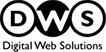Table of Contents
- Introduction
- Defining Keyword Cannibalization
- What are all the Negative Impacts of Keyword Cannibalization for your Website?
- It leads to the devaluation of relevant pages
- It significantly dents the Page Authority of affected pages
- It takes away from your Crawl Budget
- It indicates that affected pages have a poor Page Quality
- It leads to dilution of Backlinks, Internal Links & Anchor Text
- It adversely impacts the Conversion Rate
- Some Examples and Signs of Keyword Cannibalization
- How Can You Identify Keyword Cannibalization?
- Some tools to identify keyword cannibalization
- What are the different ways in which you can solve the Keyword Cannibalization problem?
- The Way Forward: Learning to Avoid Keyword Cannibalization
- Conclusion
Introduction
A major chunk of the world population has now come online with the increasing reach of the internet to every nook and corner of the world. The change has been more apparent than ever in the two decades of the 21st century. What began as a network between universities to share repositories of knowledge between academicians slowly and surely ended up being an inseparable part of all our lives in one form or another.
We live in an age characterized by its affinity to bring all forms of communication and services to the digital world, to all possible extents. Because of this dependence and trust on the digital medium, everything has started to come online, be it buying and selling things, booking a doctor’s appointment, educating oneself about any topic known to humankind, conducting office work, and everything in between.
Today, the most used tool in our digital lives is a search engine. Typing in the search bar or speaking to a search engine(via voice control) brings us the most relevant results to our queries. For example, one of the search giants, Google, receives about 67,000 queries from users in just a second.
In such a scenario, appearing amongst the top few results of a search engine results page(SERP) is vital for being visible to the target audience in any given sector — this is where Search Engine Optimization(SEO) comes into the picture. The opportunities to engage with the target audience are plenty, but the means to leverage these is to have a well-optimized website.
SEO and the rules governing it have had many changes over the years in a bid to improve customer experience and the relevance of search results. Amidst all these changes, one thing that has constantly remained relevant is the dependence on ‘keywords’ to optimize content for search engines. Keywords, or the target words that we use in our content — blogs, web copies, ad campaigns, etc. — end up dictating the type of audience that reaches your website.
That said, one of the most overlooked issues plaguing optimization of a website through keywords is ‘Keyword Cannibalization’; the chances are that many people aren’t even aware of this term. But in all seriousness, keyword cannibalization inflicts a great deal of damage on your SEO efforts and leads to making a sizable dent in your ranking opportunities.
Do you want to know more about keyword cannibalization? Keep reading.
In this article, we will give the most comprehensive account of keyword cannibalization. We will begin by explaining the meaning of this term and follow it by listing out the adverse impacts it has on your website’s page rankings. We shall back these impacts with some examples of keyword cannibalization.
We will then learn about the different ways in which we can identify instances of keyword cannibalization and follow it with how to fix keyword cannibalization. Lastly, we will look at the way forward and learn how to avoid keyword cannibalization from happening. So, without further ado, let’s dive in.
Defining Keyword Cannibalization
We know that keywords are one of the most vital elements of internet search. Keywords could be a series of words or an individual word used to search for something that people are looking for. The search engines scan the entirety of the internet to find and display the most relevant results concerning these sets of words.
The method of ranking these results varies based on varying criteria such as the presence of the keywords, popularity, usefulness, match with the user’s search intent, and more. Keyword cannibalization happens when websites overdo the whole keyword thing to try and rank higher in the SERPs. But what is keyword cannibalization?
Generally, keyword cannibalization is defined as something that happens when various pages of a given website are optimized for a similar or the same keyword. According to this definition, when multiple pages of a website target the same keyword, the organic ranking of the website and these individual pages both suffer.
The idea behind this general definition is that search engines get confused when the same keywords optimize multiple pages on a website. We often attribute such confusion to the tendency of a website to compete with itself. This competition arises when similar phrases or individual keywords headline more than one of its pages.
But the effects of keyword cannibalization on a website are universally accepted. It is known to decrease the website authority, CTR(click-through rate) of the website(and the individual affected pages), and decrease conversion rates. The most common solution offered is the unification of these pages into one to get rid of the adverse impacts of keyword cannibalization in SEO.
While this basic keyword cannibalization definition captures the crux of the matter, it doesn’t fully explain the main reason why it occurs. What most definitions fail to convey is that keyword cannibalization is first and foremost a matter of intent.
Therefore, it is crucial to understand that when multiple pages of a website use the same phrases or keywords to optimize for greater visibility on the SERPs, the intent of such pages determines whether we are looking at an instance of cannibalization or not.
Intent comes into the picture when various pages optimized for the same keywords are too similar in terms of the information they want to provide to the user, i.e., the page intent. In such cases where the intent of multiple pages is more or less similar, if not the same, the search engines and the users both feel confused.
In light of what we just discussed, keyword cannibalization is a phenomenon that comes underway when multiple pages on a website aim to target the same intent. In these scenarios, the pages start competing against each other, and the search engines dock the rankings of all such pages, and in turn, the website.
In most cases, keyword cannibalization happens when the website developers somehow fail to consider the information already present on the various pages of a given website. The presence of pages with the same intent makes it difficult for the search engines to decide which page to prefer over the other(s) while ranking.
In effect, such pages end up cannibalizing on the ranking ability of each other, and none of them reaches the desired place on the SERPs. Two or more pages of a website targeting the same keywords and having completely different intent(the information they want to impart) will face no problem with the search engines when it comes to their rankings on the SERPs.
Let’s take an example here. When we use the keyword ‘Samsung Galaxy S20’ on Google, we get the following results page:

Notice how we get two pages from Samsung’s website as the top two results for the same keyword.
If we look at the top-ranking link, it gives us an overview and other information about the product. Therefore, this page serves the user intent when they collect initial information about the said product.

Now, when we look at the second link, it’s a page that directs us to the sales page of the same product. Here, the link serves the intent of the user when they have already collected their information about the product in question and consider making a buying decision.

This is a perfect example of how two pages targeting the same keyword can rank higher on the SERPs when they serve entirely different intent. Therefore, we need to understand keyword cannibalization in the context of not just the keywords, but the page intent as well.
What are all the Negative Impacts of Keyword Cannibalization for your Website?
Now that we have established what keyword cannibalization means, it’s time to learn how it affects a website. Unchecked keyword cannibalization can prove seriously counterproductive for SEO efforts. It negatively impacts all ranking aspects ranging from page authority to page quality.
What is even more challenging is the fact that many people do not even consider the perils of keyword cannibalization. The negligent attention paid towards this concept can be attributed to its nature of staying behind the curtains for the most part. It doesn’t get the limelight that it should.
But we would like to make a case for why you should take keyword cannibalization more seriously. Your SEO efforts can be severely plagued by the following negative impacts of keyword cannibalization:
1. It leads to the devaluation of relevant pages
Modern SEO has many indicators that tell the search engines which page would be the best fit for a particular user query. Despite the presence of all such indicators, keywords remain the bedrock. Keywords play a crucial role in informing the search engines about the intent behind a given web page.
When multiple pages of a website optimize for the same keywords (or when they serve the same intent), the search engines find it difficult to discern the most accurate result to show in the SERPs. Search crawlers end up devaluing the pages that should ideally have ranked higher against a search query.
Thus, keyword cannibalization not only affects the individual pages but the website as a whole. When multiple pages serve the same keywords or intent, they fail to rank to their fullest potential. As a result, the website loses out on getting the visibility it potentially deserves.
2. It significantly dents the Page Authority of affected pages
Another vital ill-impact of keyword cannibalization is its tendency to severely dent the individual page authority of all affected pages. It leads to splitting the click-through rate(CTR) of one potentially high-ranking page. When there’s a case of keyword cannibalization, all the pages involved compete amongst each other to not just rank higher on SERPs but also to attract more CTRs.
This inner competition between various pages of a singular website does not bode well for the page authority of these web pages. The infighting puts pressure on the search engine algorithms to choose out of the multiple moderately-relevant pages of your website.
Therefore, you must take adequate measures to maintain individual page authority by pulling the plug on this internal tussle in your website.
3. It takes away from your Crawl Budget
When your website suffers from keyword cannibalization, you end up losing a crucial part of your website’s crawl budget. The crawl budget of a website is the number of URLs a search engine spider crawls and indexes during a single session on that site.
A combination of factors decides the crawl factor of a website. These factors are generally based on the popularity, speed, size, and overall health of the website in question. Keyword cannibalization results in the crawling of multiple pages optimized for the same keyword or intent in a particular crawling session of the spider.
Therefore, keyword cannibalization may result in you exceeding your website’s crawl budget. When the crawl budget is exceeded, indexation issues crop up. Indexing is vital because an unindexed page will fail to rank. You should keep a lookout for the following factors to check if you are exceeding the crawl budget:
- Be extra cautious whenever you add many new pages to your website.
- A large website is always at the risk of eating up its crawl budget.
- Prevent too many redirects from happening.
4. It indicates that affected pages have a poor Page Quality
The latest SEO trends from Google have indicated their preference for user experience over everything else. Improving user experience by providing the most accurate and relevant results against user queries has become the new norm. In this series, Google has included many machine learning algorithms over the years to understand the search intent behind user queries.
As a result, search engines have become more adept at identifying search intent. Now, they have started ranking relevant pages based on their intent, in addition to keyword-matching. Websites suffering from keyword cannibalization face the brunt of having multiple pages optimized for the same search intent.
It leads to a steep decline in the page quality of all affected pages. Such pages are categorized by the search engines as pages with thin content. In other words, pages affected by keyword cannibalization are bad for the overall user experience. A poor user experience is directly related to poor page quality.
5. It leads to dilution of Backlinks, Internal Links & Anchor Text
In case of keyword cannibalization, multiple mediocre to poorly performing web pages have relevant backlinks split between them. This effectively means that all pages serving the same keyword or intent divide all those backlinks amongst them that could have gone to a consolidated high-quality, authoritative page.
When it comes to anchor text and internal links, visitors are led to more than one page optimized for the same keyword or intent. This is a clear dilution of these links as they could otherwise take a visitor to a single page that serves the purpose equally well.
The bottom line is that website visitors have to navigate through multiple pages on the affected website to get complete information about their query.
6. It adversely impacts the Conversion Rate
It’s a well-known fact that not all pages convert the same on a website. Some of them are bound to perform better than others. A website affected by keyword cannibalization loses out on the opportunity to have a high conversion rate for its best-performing pages.
When potential leads reach a website affected by keyword cannibalization, they end up navigating through low-performing and less relevant pages. In this way, the pages that have a higher chance of converting these leads are often overlooked. Thus, keyword cannibalization severely impacts the overall conversion rate of a website.
Some Examples and Signs of Keyword Cannibalization
We have seen how keyword cannibalization can prove detrimental to a website affected by it. In such a scenario, knowing how to identify the signs of probable keyword cannibalization can be very handy.
Some of the common examples of issues and signs that point towards possible keyword cannibalization are as follows:
1. Constant fluctuation in the ranking position
One of the signs of keyword cannibalization is observing a repetitive fluctuation of your ranking position for a given keyword. Whenever you notice this behavior, you should be wary of being a victim of keyword cannibalization.
Such a fluctuation is a result of conflicting signals sent by the various pages on your website when they optimize for the same keyword or intent. When the search engine receives these signals, it gets confused between them.
This can also be linked to backlinks. The affected pages that earn more backlinks tend to rank a little higher than the other ones in question. But since the conflict of page intent is still present, the organic traffic on the slightly higher-ranked affected page will keep fluctuating.
2. Ranking of an incorrect URL
In some cases, the ranking of an incorrect URL for a given keyword is a clear indicator and an example of keyword cannibalization. The most common example could be an archaic URL ranking for a keyword that should show the most recent results.
The reason for such a mishap is the confusion experienced by the search engines in identifying the most relevant content to show. When an incorrect URL ranks, the search engine considers it as more relevant to the keyword in question, even if it is far from being true.
Thus, one of the perils of facing the problem of keyword cannibalization is giving away the potential traffic to a completely unrelated piece of content. This directly negatively impacts conversion rates.
3. When a ranked URL changes repeatedly
The search engines find it difficult to judge which page should be ranked in the SERPs when multiple pages of a website are affected by keyword cannibalization. In such cases, a particular URL doesn’t stick to a keyword in the SERPs. The frequent changes in the URL for a given keyword are one of the biggest signs of keyword cannibalization.
You can identify this anecdote by paying attention to the swift changes happening in the URL for a given keyword as they start to switch in and out. While this is a result of confusing signals sent by an affected website to the search engines, the user experience suffers the most.
Since the URL keeps changing, it leads to changes in the conversion path of the website in question. The impact on the conversion path is more apparent when one of the pages affected by keyword cannibalization is known to convert at a greater rate.
4. When it becomes difficult to increase a keyword’s rank
Another signal implying the presence of keyword cannibalization is the difficulty faced in increasing the rank of the content optimized for a particular keyword. You would put in an ample amount of effort in perfecting the piece of content in question. You would apply all SEO best practices, yet its rank would not budge.
This is a very common occurrence and one of the first indicators of keyword cannibalism. What essentially happens in such cases is that the page authority of the specific page is split between multiple pages that are affected.
Whenever you are unable to rank your content higher despite all your best efforts, it’s time to run a thorough check on your website for keyword cannibalization.
But how to check keyword cannibalization? What are the ways in which we can identify the problem? The next section will cover it in detail.
How Can You Identify Keyword Cannibalization?
Identifying an instance of keyword cannibalism on a website is a simple yet tricky task. Following are some of the tried and tested methods using which you can easily identify whether your website has an issue of keyword cannibalization:
1. Creating a spreadsheet
Arguably one of the simplest yet time-consuming methods of finding keyword cannibalization is manually creating a spreadsheet. All you need to do is build a spreadsheet containing an exhaustive list of all the pages on your website, along with their respective URLs and all keywords used on each of them individually.
The idea is to have a complete list of keywords you use for every piece of content that goes on your website. The spreadsheet comes in handy in avoiding the instances of keyword cannibalization, as you can avoid the ones already in use by referring to the list.
Similarly, this method allows you to have a clear look at each page of your site and identify if multiple pages are optimized for either the same keyword or intent.
2. Go for full content audit of the website
Another method that can come to your rescue in finding a case of keyword cannibalism is a website audit. To be more precise, an audit of all the content present on the website in question.
With the help of an online audit tool of your choice, you can have a clear view of all the keywords used to optimize different pages on your website. Thus, in contrast to doing it completely manually, you get a digitized list based on your defined metrics and goals. Examples of some audit tools are Ahrefs, Google Analytics, Buzzsumo, etc.
All you need to do is study the results of the content audit. You will be able to identify the pages that might be under the grip of keyword cannibalization because of targeting the same keywords or intent. This option works best when your website is a large one, and thus, conducting a manual search would be impractical.
3. Take help of a site: search
Another method to find keyword cannibalization is more pointed than the two we have discussed so far. It involves Google search. All you need to do is head to Google and search:
site:yourwebsitedomain.com “keyword”
Based on what keyword you enter, you will be able to see all pages on your website that target the same keyword in the SERPs.
Although there’s a caveat to this option; You need to be very careful while going through the search results as they will contain way more results than what may be relevant for you. Search for the URLs from your website that rank for the same topic. If you see multiple URLs from your website below the top ranks, it is most definitely a case of keyword cannibalization.
4. Try removing host clustering by running a Google search
Our next method to find keyword cannibalization also involves Google search. In a normal site: search, there is a lack of sense of place of the various URLs from your website. In simpler words, it’s not easy to discern which pages need to be redirected and which ones to be kept.
We can ease this dilemma by removing host clustering from a Google site: search. Removing host clustering essentially asks Google to include similar pages from the same host in the search results.
We only need to append &filter=0 at the end of the Google search URL to remove host clustering for the given search results. Doing so will show various URLs from the concerned website for the given keyword. It will also give a sense of place to these rankings and allow you to see which URLs rank higher up in the SERPs. You can
5. Take a look at historic rankings
We can use Ahrefs’ Site Explorer to search for keyword cannibalism issues for particular keywords on your website. The steps are simple:
Enter the domain of your website > Click on Organic Keywords report > Filter for the keyword that needs to be investigated > Open the Ranking History
Here we can find out the historical ranking positions of URLs that are suspect and identify if they have fallen prey to keyword cannibalization. Look for the URLs related to a keyword that serve the same intent.
Some tools to identify keyword cannibalization
There are some standard keyword cannibalization checker tools that you can leverage to identify keyword cannibalization for your website. These tools are as follows:
1. Google Search Console
Google Search Console is an aggregator of data, and one needs to use the necessary filters to obtain precise results. All you need to do is take a performance report for your website. By default, GSC will fetch a list of queries from your website. You can find the list of URLs that rank for specific keywords or query phrases from the “pages” tab.
2. SEMrush Position tracking Tool
A paid version of SEMrush’s SEO tracking tool has a dedicated section for detecting keyword cannibalization. It provides a cannibalization report with a set of scores for keywords entered. The higher the scores for a given website, the lower are its chances of being infected by keyword cannibalization(100 being the perfect score)
A low score is an indication of possible problems in the direction of keyword cannibalism. If you get a low score for a keyword, it’s time to take a look at cannibalism-affected pages linked to that particular keyword.
3. Keylogs Keyword Cannibalization Checker
As the name suggests, the Keylogs Keyword Cannibalization Checker is a dedicated tool for finding keyword cannibalism issues. It comes with a free trial that allows searching for up to three keywords per website.
It is a comprehensive and powerful tool. It not only identifies pages that compete for the same keywords but also provides suggestions and strategies to overcome the problem.
4. Moz Keyword Explorer
This tool can be used for finding ranking keywords and determining page ranking positions. You can decide which pages need to be reworked, eliminated, or merged based on this information. It also lets you access the CSV spreadsheet files that you can analyze manually to check for duplicate keywords.
5. SEOScout Cannibalization Checker
You can quickly track down cannibal content on a website using this advanced tool. You only need to enter the domain name of a website that you need to check, and it will do the rest. It can be a great alternative to managing keyword spreadsheets. It fetches a detailed report about duplicate keyword listings.
What are the different ways in which you can solve the Keyword Cannibalization problem?
The last step after identifying the cause and effects of keyword cannibalization is fixing it once and for all. Though, there is one thing that you need to keep in mind before you start the fixing process. You should first have a clear understanding of the cause of a given cannibalism issue.
Following are how you can effectively solve the problem of keyword cannibalization plaguing your website:
1. Redirecting and Removing Affected Pages
Redirecting pages is a viable solution in a scenario where multiple pages are targeting the same keyword or intent, but you only want a selected few(ideally one) of them to stay live on the website. The 301 redirects are an excellent way of getting rid of the problems caused by keyword cannibalization in such instances.
All you need to do is identify that singular page that you want to keep Live and remove all others. As you remove the remaining pages, ‘301 redirect’ their respective URLs to the page you have chosen. Note that you first need to update the internal links from the pages you choose to remove permanently from your website.
Remove the pages freely once you have ensured that you have successfully migrated any inbound connections whatsoever.
2. Re-Optimizing Affected Pages(Restructuring)
When you have a cannibalization issue that is an accidental one at the metadata level, reworking the affected page is the best option to fix the problem. Most commonly, we observe these kinds of cannibalization issues in the case of eCommerce websites. Such websites sell a vast range of products, and sometimes keywords become repetitive and don’t differentiate between the intent.
For some product variations, it’s common to observe the same H1 tags and title tags for different unique URLs. The only differentiator in such cases is probably the product images.
Such problems are not limited to eCommerce websites only and can be observed on a website of any nature. But in all such instances of inadvertent cannibalization, the optimal way to resolve the problem is through re-optimization of the affected pages. The idea is to separate these pages by optimizing them for varying intent.
3. Merging Affected Pages
When you have multiple pages cannibalizing each other because of competition of page intent, merging these low-performing pages into one is an ideal solution. The idea is to combine weaker pages to attain a core page. The resulting page is stronger and contains comprehensive information on a given topic.
When you merge weaker individual pages affected by keyword cannibalism, you start getting more traffic to that one page, and in turn, your website. If you move the data from weaker pages onto the consolidated one, make sure to use 301 redirects to avoid missing out on ranking signals for removed pages.
4. Canonicalizing the Affected Page(s)
There are instances when you can’t simply merge or remove cannibalizing pages. The pages in question might contain valuable information for users, or they might be a vital PPC landing page for the website, etc. The solution to cannibalization in such cases is canonicalization.
In this process, you have the liberty to choose one page out of all the affected ones as the primary canonical page. Further, you mark it as the page that should rank on the SERPs and is responsible for all the ranking signals.
In this way, you don’t need to remove any pages, and all of them can be accessed without any issues related to keyword cannibalization.
5. Using Noindex
Yet again, if you are facing a cannibalization problem with pages that you can’t remove, for whatever reason, noindex tags will come to your rescue. We use an HTTP Response Header or rel=”noindex” tag for this purpose.
The noindex tag prevents all affected pages except for the primary one (just like in canonicalization) from indexing on the search engine directories. Search engine crawlers ignore a page with a noindex-tag during the indexing process.
Note that this approach needs extra caution and should never be preferred over canonicalization. You should be extra careful while using noindex tags, especially for pages having significant links pointing to them. In the absence of caution, you will risk sending confusing signals to the search engine, and it might hamper the ranking signals of your primary page.
6. Reworking the Internal Linking
Keyword cannibalization can also be a result of faulty internal linking. Often in such instances, the same anchor text points to different pages on a website.
The idea is to overhaul the internal linking structure of the concerned website to ensure that the internal links point to the pages that matter and not the weaker cannibalized ones. This method seldom works in isolation, and therefore, it should combine with other keyword cannibalization fixing strategies that we have discussed.
7. Content: Organizing It More Efficiently
You must create intent-specific content for different pages of your website. When a keyword can satisfy a particular intent, the chances of encountering cannibalization issues are significantly minimized.
Similarly, you should pay attention to organizing your content more efficiently and using clear keywords and phrases specific to a particular page. Repeating keywords must be offset by keeping the intent of all pages entirely different from one another.
The Way Forward: Learning to Avoid Keyword Cannibalization
We have learned about the perils of keyword cannibalization by now. Based on our understanding so far, the best advice would be to avoid this problem from occurring in the first place. Avoiding keyword cannibalization starts from remembering that each page on your website should bring something different, unique, and valuable to a visitor.
The idea is to differentiate all pages on your website based on their intent and ensure that no two pages compete with each other for the intent they serve. There can be keywords that are present on more than one page but, never should the intent of these pages clash with each other.
Having pages that serve their distinct purpose mostly eliminates the risk of keyword cannibalism for your website. There can be inadvertent situations such as accidental cannibalization issues on the metadata level. But you can also tackle them by changing the title tags, H1 tags, etc., to differentiate between the URLs in question.
Conclusion
Keyword Cannibalization is one of the most misunderstood issues faced in SEO. When your website suffers from keyword cannibalization, it starts losing out on potential leads, has a dent in the conversion rate, and loses ranking on the SERPs. Therefore, it’s vital to understand this problem in detail.
We have tried to flesh out everything that you need to know about keyword cannibalization in this article. You can learn to identify instances of keyword cannibalization and fix them on your own with the help of this comprehensive guide.